Mp3 Converter
The best online MP3 Converter and Downloader
The best online MP3 Converter and Downloader
Convert2mp3 is a free tool that converts any file format to MP3 file format. The intuitive interface makes conversions fast, so users can access their preferred audio files immediately. Convert2mp3 specialises in custom parameters, allowing users to change the file size and bit rates to adjust audio quality.
Alongside MP3 conversion, Convert2mp3 is a reliable video downloader. It helps users to download their favourite social network videos quickly in HD, SD 2K, and 4K quality and in MP4 or MP3 format . Convert2mp3 emphasises accuracy, therefore its video downloading tool always produces accurate results. Convert2mp3 is a reliable and easy-to-use media converter and down;loader for audio and video extraction.
The MP3 format (MPEG-1 Audio Layer 3) has changed the music listening experience by making the file size and sound right for each other. MP3 has an efficient compression method that reduces audio files without compromising sound quality and makes music files simple to store and share online. It produces high-quality audio in compact file sizes by eliminating unnecessary data using psychoacoustic models. There are different bitrates for MP3 files without losing any of the quality of the original. Users may customise the file size-to-audio accuracy ratio by encoding at different bit rates. MP3 is broadly compatible across many different platforms and devices. The advancement of MP3 technology enables users to make playlists and keep vast music collections on portable media devices.

Convert2mp3 makes creating MP3 audio files from web videos simpler and faster. With its exceptional features and benefits, this excellent MP3 converter stands out from rivals. It provides users with a smooth, fast, and easy way to convert their favourite video into high-quality MP3 files.
Our excellent MP3 Converter can improve your music file format and has many detailed choices for the best transfer to MP3 format. Adjust parameters like audio codec, audio rate control, bitrate, and sample rate for best results. Choose your preferred audio coding, adjust the audio bitrate for optimal quality like 128kb, 256kb, and 320kb, change the audio rate control between VBR and CBR choices, and optimise the audio sample rate at 44100 Hz (CD Quality) or 48000 Hz (DVD Quality) to improve audio quality. With our MP3 Converter, you can do many different things. You may even delete a voice from the audio recording, reverse playback, or fade in.
Convert2mp3 can work with more than 100 video and audio formats. With convert2mp3, it is possible to extract audio from video. The most popular types of formats are: You can easily change common file types into MP3s, like WAV to MP3, M4B to MP3, M4A, FLAC, OGG, MP4, WMV, WMA, MOV, MP4, AIFC, AIC, M4B, AIF, OGA to MP3, and more.
Its capacity to convert movies from many sources, including Dailymotion, Vimeo, and YouTube, with a few clicks is a crucial advantage. This useful tool also allows users to easily extract audio from their favourite films and save it in MP3 format for listening offline.
Convert2mp3's design is very simple and intuitive, so customers can quickly choose and convert their best movies. Paste your video URL and choose MP3, and your download will be available in seconds.
Convert2mp3 ensures that the converted MP3 files have superb audio quality and offers customers a satisfying listening experience. You have complete control over the quality and size of your music with the ideal bitrate for your MP3 files.
There's no need to install any program! You can use Convert2mp3 on any computer because it works right in your web browser. Our MP3-converted audio files are compatible with major media players such as VLC.
Convert2mp3 is known for its quick and effective conversion process, which helps users save time and improve their efficiency.
Convert2mp3 provides its top-notch services without any up-front fees or required subscriptions.
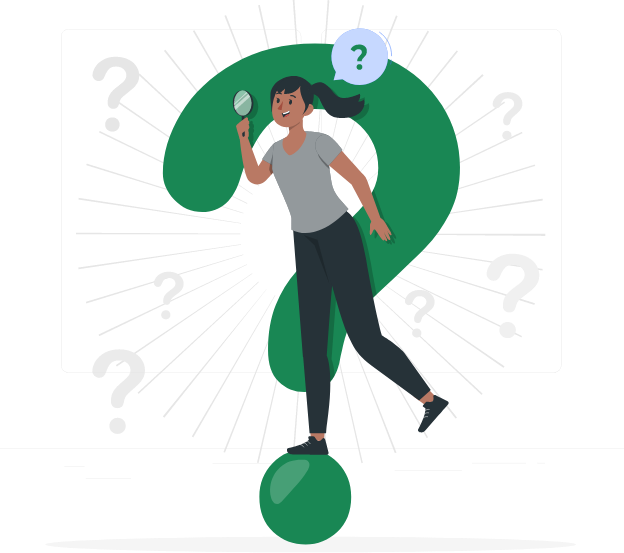
It is simple to download music and video content from popular websites for offline use or conversion. You may also convert videos, such as those downloaded from YouTube, Facebook, Instagram, or Twitch, into audio files. You can use our Facebook video downloader, Instagram Video downloader, or Twitch video downloader to download videos to convert into MP3 format.
Convert2mp3's Facebook Video Downloader opens up new possibilities by enabling users to easily convert their favourite Facebook videos into MP4 or MP3 files. This tool makes it easy to get video quality that is as clear as glass. Use Convert2mp3's downloader to take control of your entertainment selections. It is easily linked with Facebook, allowing you to save interesting videos as you browse your page. With this user-friendly solution, you can easily access touching stories, funny jokes, and useful lessons. Only paste the video link in the input box and the tool is processing to download videos in seconds. You can get to the content you want while you're on the go, so you can watch without buffering or being interrupted due to spotty service or a lack of data.
Convert2mp3's Instagram Photo Downloader improves the social media experience for users who want to collect and save their favourite Instagram memories. This innovative tool enables users to easily save individual photographs or whole collages and increases personal memory storage in HD quality. Users can save those memorable moments and eye-catching images that catch our attention on Instagram with a few easy clicks. Convert2mp3's Instagram Video Downloader is the ability to download many photographs at once with ease. The platform stands out for its intuitive layout and rapid download times, which simplify the procedure and provide a hassle-free, effective experience. Convert2mp3 enables users to organise their digital video archives with content that has personal or professional value.
The free and easy-to-use Convert2mp3's Twitch video downloader allows users to save and retrieve their favourite streams. Because of Twitch's fast download speeds and user-friendly interface, users can watch twitch videos offline. Gamers can post live talks or save and watch their favourite games whenever they want. Our downloader allows us to share or view content across several platforms by supporting various output formats and video quality that suit various tastes and devices. In addition, Convert2mp3 respects user privacy and offers secure download options for those who are worried about data security.
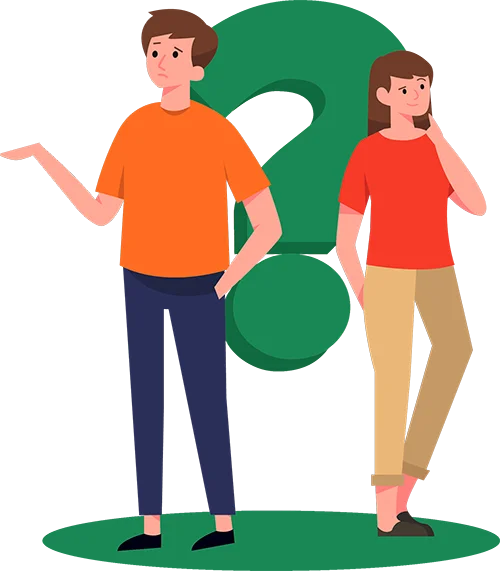
Copyright © 2025 Convert2mp3 All Right Reserved.